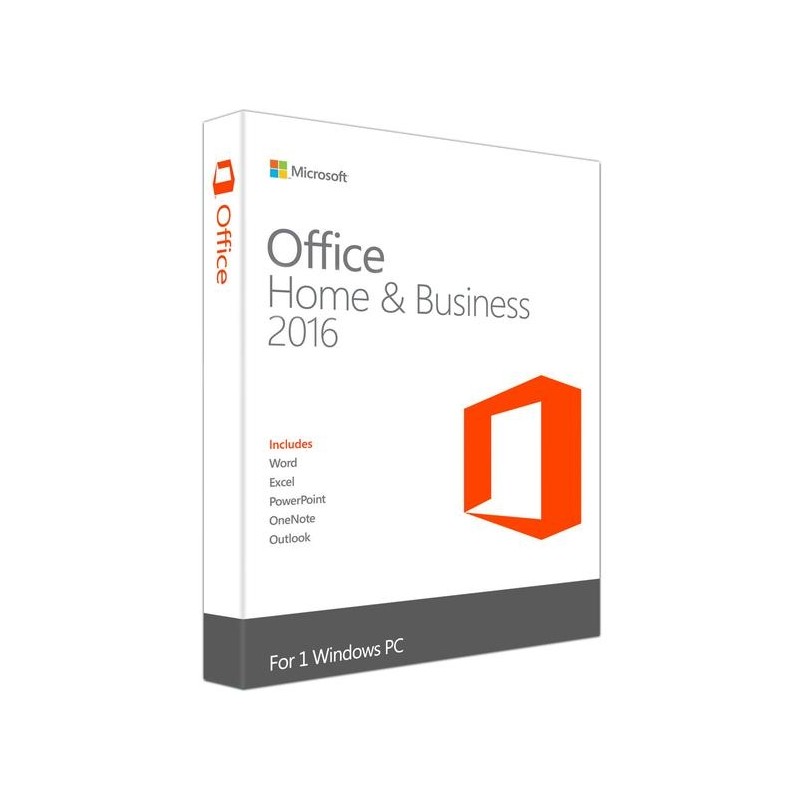
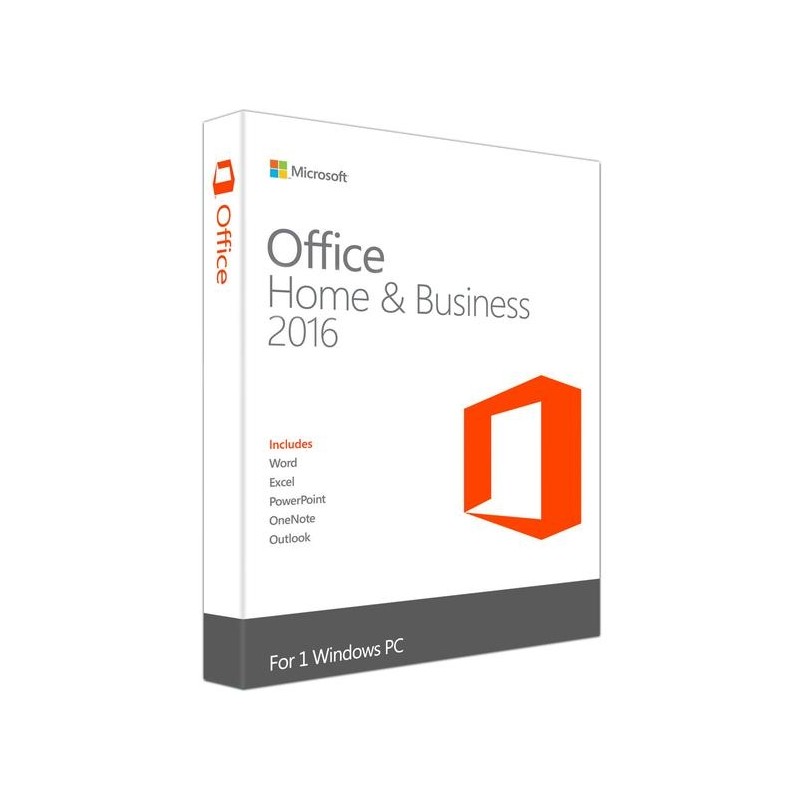
Reference: CDGS2018EFDP
Brand: Corel
CorelDRAW® Graphics Suite 2018 is a leading graphic design software enjoyed by millions of professionals, small business owners, and design enthusiasts worldwide. It offers a seamless design experience for graphics, layout, illustration, photo editing, tracing, web images, print projects, art, typography, and more. Design with confidence and achieve...
Reference: K609A-G00-13.0
Brand: Nuance
Dragon NaturallySpeaking 13 Premium is high-end, dictation software. You can use it to compose orally, navigate the Web with just your voice, and more. If you are committed to learning the art of dictation, it's fast, efficient, and thorough in what it can do.
Reference: AAUADOB055
Brand: Adobe
Acrobat 2020 is the latest perpetual desktop version of Acrobat. It simplifies everyday PDF tasks and includes many productivity enhancements when working with PDFs from your desktop.
Reference: CDGS2019EFDPUG
Brand: Corel
Payments

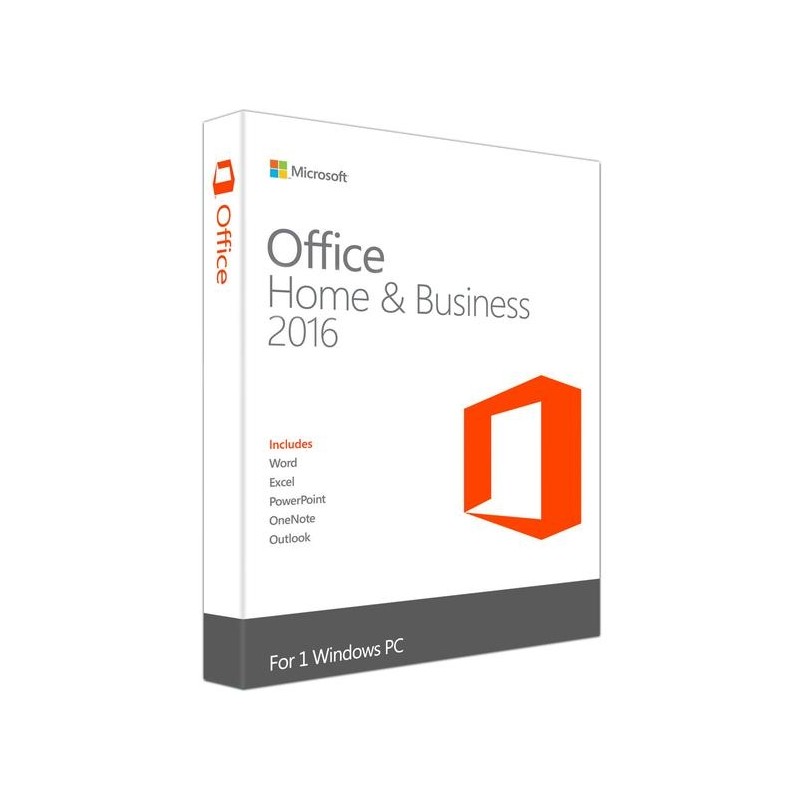
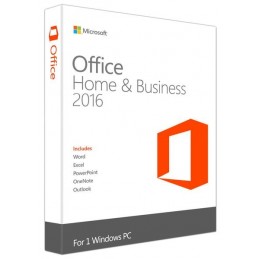
Product activation license/key and download information emailed within 24 business hours.

Security policy

Return policy
Easily manage your email, calendar, contacts, and tasks. Push email support keeps your inbox up to date, conversation view groups related messages, and calendars can be viewed side-by-side for planning.
It’s your very own digital notebook, so you can keep notes, ideas, web pages, photos, even audio and video all in one place. Whether you’re at home, in the office, or on the move, you can take it all with you wherever you go while sharing and collaborating with others.
Your stuff anytime, anywhere
Word
In the new Read Mode, text reflows automatically in columns for easier on-screen reading
Fewer menus means more focus on your content—see only the tools you need, when you need them
Open a PDF in Word, and edit content just as if you created it in Word
Show your style by using Word templates in more than 40 categories
Excel
Each workbook has its own window, making it easier to work on two workbooks--or two monitors-- at once
New functions in the math and trig, statistical, engineering, date and time, lookup and reference, logical, and text function categories
The new Recommended Charts button lets you pick from a variety of charts that are right for your data
PowerPoint
Presenter View allows you to see your notes on your monitor while the audience only sees the slide
Smart Guides automatically appear when your objects are close to even, and tell you when objects are spaced evenly
Support for more multimedia formats, such as .mp4 and .mov, more high-definition content, and more built-in codecs
OneNote
Smoothly draw, erase, and edit with your finger, stylus, or mouse on any touch-capable device
OneNote automatically converts your handwriting to text, so no worries about your handwriting
The new Send to OneNote tool makes it easier to include documents or Web pages in your notebooks
Outlook
The People Card collects key details about a contact all in one place
Add your local weather forecast right there in Calendar view, along with current conditions
Receive push-based email, appointments, and contacts from Outlook.com, (formerly Hotmail) - right in your Outlook experience
SYSTEM REQUIREMENTS:
Required Processor
1 gigahertz (Ghz) or faster x86- or x64-bit processor with SSE2
Required Operating System
Windows 7 or later, Windows Server 2008 R2, or Windows Server 2012
Required Memory
1 GB RAM (32 bit); 2 GB RAM (64 bit)
Required Hard Disk Space
3.0 GB available disk space
Required Display
1280 x 800 resolution
Graphics
Graphics hardware acceleration requires a DirectX 10 graphics card.
Multi-touch
A touch-enabled device is required to use any multi-touch functionality. However, all features and functionality are always available by using a keyboard, mouse or other standard or accessible input device. Note that new touch features are optimized for use with Windows 8 or later.
Additional System Requirements
Internet functionality requires an Internet connection.
Microsoft account required.
Product activation license/key and download information emailed within 24 business hours.
 QUESTIONS AND ANSWERS
QUESTIONS AND ANSWERS• Review the System Requirements
• Ensure you know exactly what software or programmes you will receive and their expected performance.
QUESTION: What are software applications that are referred to as Computer Programmers versions.
ANSWER: Computer programmer versions are also known as OEM which stands for "original equipment manufacturer". These software versions refer to software that is sold to computer builders etc in large quantities, for the purpose of bundling with computer hardware. This bundled software is a version of a program that is also sold on its own as a stand alone product. In most instances these versions cannot be updated and do not have the support of the manufacturer as they are not retail sold however they are usually unlimited and fully functional versions of the retail sold product and can be purchased at greatly discounted prices because the computer programmer sells in large quantities and passes the savings on to the buyer.
QUESTION: What do I do if I can’t install or activate my software?
QUESTION: I have installed the program but am having issues and error messages trying to run the program.
Reference: 889842112603
Brand: Microsoft
Product activation license/key and download information emailed within 24 business hours. We are an Australian licensed Microsoft resellers ABN & GST registered. Operating System - Windows Full Retail Version - 1 Product Key Per Mac Multi-Language - Use Office in your own language Lifetime License - No Subscriptions, No Recurring Monthly or Annual...
Reference: 885370506471
Brand: Microsoft
Product activation license/key and download information emailed within 24 business hours. We are an Australian licensed Microsoft resellers ABN & GST registered. Operating System - Windows 10 or MAC Full Retail Version - 1 Product Key Per PC Multi-Language - Use Office in your own language Lifetime License - No Subscriptions, No Recurring Monthly...
Reference: 889842853070
Brand: Microsoft
Product activation license/key and download information emailed within 24 business hours. We are an Australian licensed Microsoft resellers ABN & GST registered. Operating System - Windows Full Retail Version - 1 Product Key Per PC Multi-Language - Use Office in your own language Lifetime License - No Subscriptions, No Recurring Monthly or Annual...
Reference: 889842336795
Brand: Microsoft
Product activation license/key and download information emailed within 24 business hours. We are an Australian licensed Microsoft resellers ABN & GST registered. Operating System - Windows Full Retail Version - 1 Product Key Per PC Multi-Language - Use Office in your own language Lifetime License - No Subscriptions, No Recurring Monthly or Annual...
Reviews can be placed by customers that purchased this product
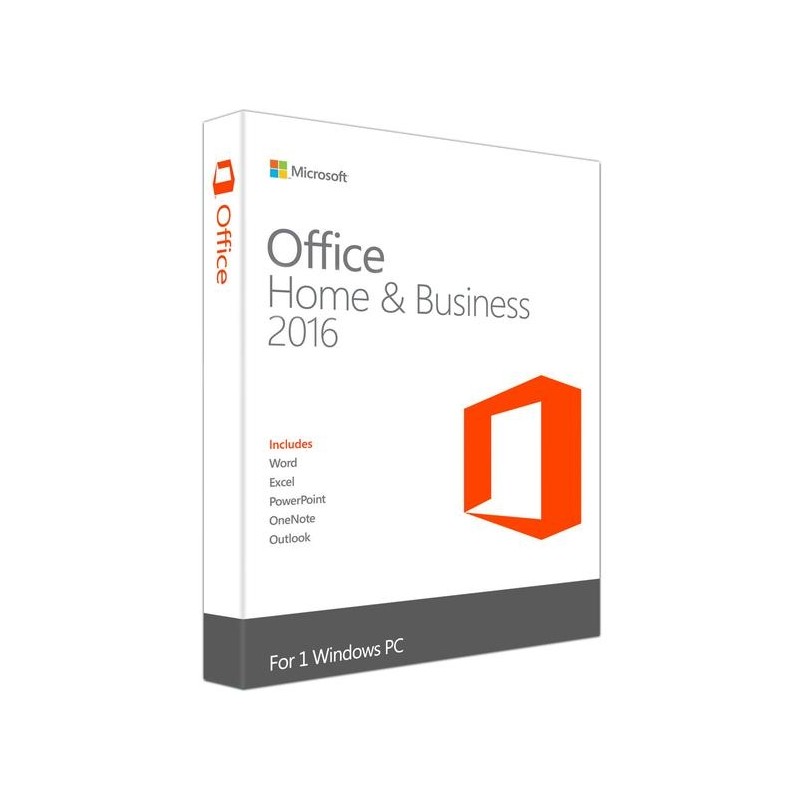
Product activation license/key and download information emailed within 24 business hours.