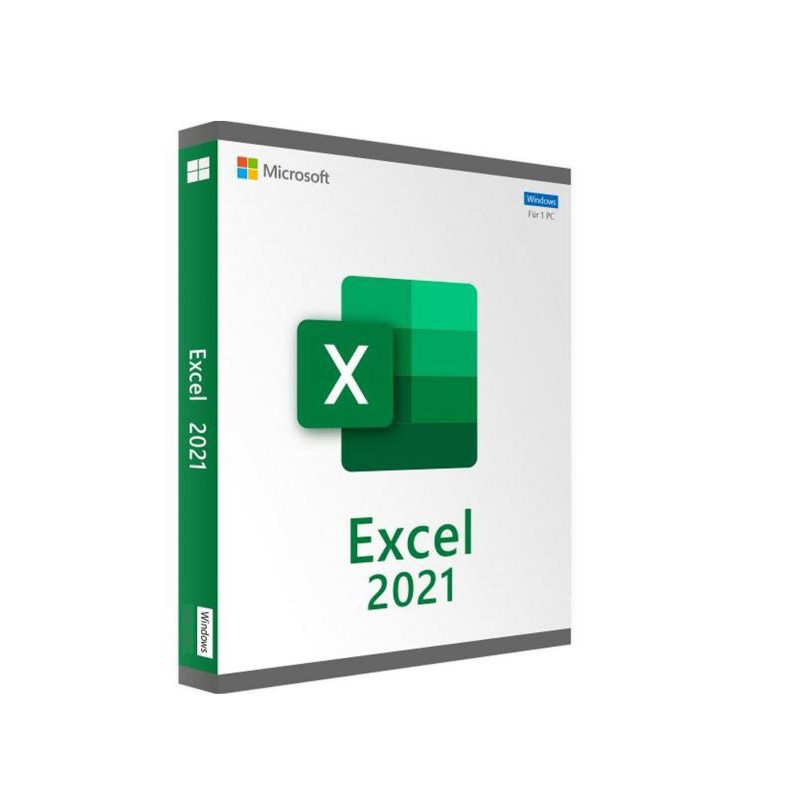
Reference: AAUADOB059
Brand: Adobe
Reference: AAUADOB059
Brand: Adobe
Brand: Kaspersky
Brand: Nitro
Brand: Corel
Reference: AAUADOB059
Brand: Adobe
Payments

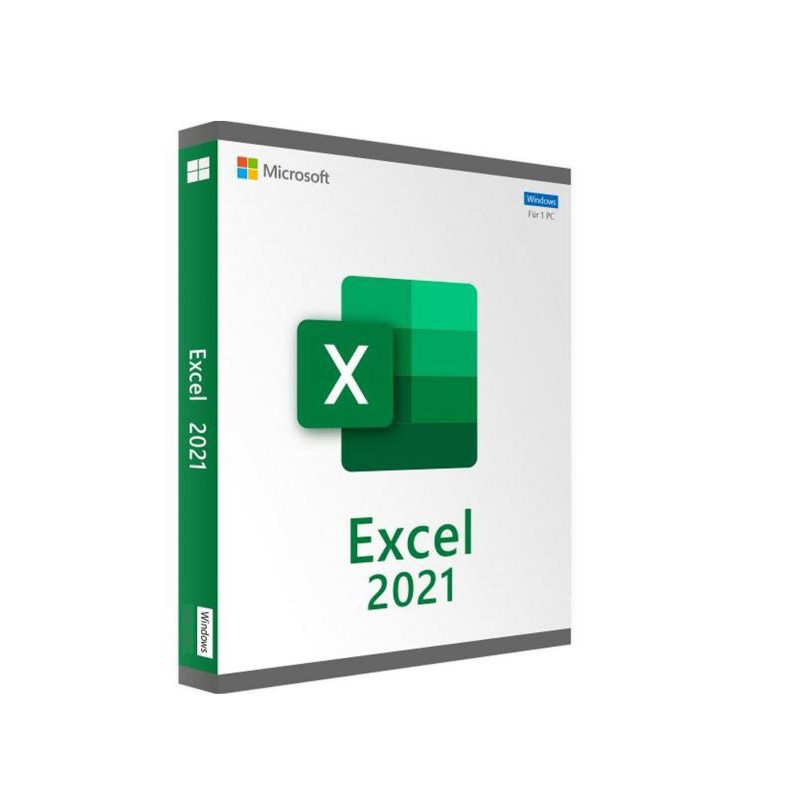
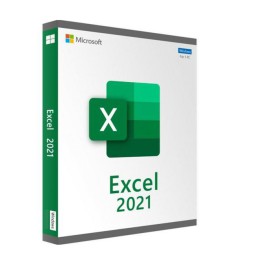
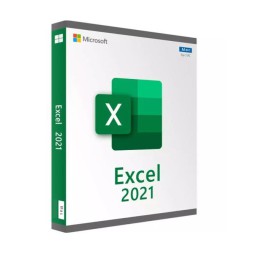
Lifetime License - No Subscriptions, No Recurring Monthly or Annual Fee
Australian licensed reseller ABN & GST registered
Email delivered within 1-24 hours
Enhanced collaboration with co-authoring.
New features such as dynamic arrays and XLOOKUP.
Visual and performance improvements.
Support for OpenDocument Format (ODF) 1.3.
Increased accessibility with optimized accessibility tools.
Unleash the Power of Advanced Features in Excel 2021
Co-Authoring and Real-Time Collaboration
Work simultaneously with colleagues on the same workbook with co-authoring. See changes in real-time, making collaboration more efficient.
Modern Comments for Better Collaboration
Benefit from an improved commenting experience that allows you to control when comments are sent to co-authors, enhancing productivity.
Tracking Collaborators in Your Workbook
View who is working on the workbook and their location within it. An effective way to monitor progress and identify collaborators.
Visual Refresh
Enjoy a modern experience with updated ribbon tabs, single-line icons, and a more neutral color palette for a more pleasant user interface.
Powerful Search Features with XLOOKUP
XLOOKUP allows you to efficiently search for items in a table or range, returning exact matches without the need for specifications.
Advanced Use of the LET Function
Assign names to calculation results with the LET function, making it easier to store intermediate calculations and optimize complex formulas.
The Unmatched Benefits of Excel 2021
Dynamic Arrays for Accelerated Calculations
Write a formula and return a table of values using new dynamic functions such as FILTER, SORT, UNIQUE, SEQUENCE, and more.
XMATCH Function for Simplified Searches
Locate an item in a matrix or range and return its relative position with XMATCH. Ideal for more advanced data analysis.
Custom Views in Sheets
Create custom views in a worksheet without disrupting others, providing a more flexible experience when working with Excel sheets.
Simplified Access to Accessibility Tools
All tools needed to create accessible content are now grouped in the Accessibility ribbon, making it easier to create documents that are accessible to everyone.
Performance and Stability Improvements
Excel 2021 offers enhanced performance, with faster calculations for common functions such as SUMIF, COUNTIF, and AVERAGEIF.
View Multiple Sheets Simultaneously
Hide or display multiple sheets at once, a convenient feature for more effective sheet management.
New Media Assets
Access a rich collection of premium multimedia content, including stock images and icons, to enhance your presentations and documents.
Integrated Microsoft Search
Utilize the new Microsoft Search box in Office applications to quickly find text, commands, help, and more.
Automatic Saving of Changes
Save your files to OneDrive or SharePoint Online to ensure all your updates are automatically saved.
Support for OpenDocument Format (ODF) 1.3
Excel 2021 now supports OpenDocument Format (ODF) 1.3, adding support for many new features.
SOFTWARE APPLICATION: Microsoft Excel 2021
LICENSE TYPE: Standalone
INSTALLATION: Digital download
ACTIVATIONS: 1
OPERATING SYSTEM: MAC
DELIVERY: Emailed
This item is not an instant delivery and will be emailed within 1-24 hours.
After processing your order your delivery email containing your download information and product key to activate your purchase will be emailed as soon as possible within a 1-24 hour delivery timeframe. If you have not received within this timeframe please contact us after first checking your spam and junk folder.
You can also view your download information and product key in your customer account after your delivery email is sent to you.
Q. Why buy from us?
A. When you purchase from our store, you receive authentic product keys, a money back guarantee. Keys are delivered instantly or within 24 hours. Established Australian online retailer since 2012 with an ABN and GST invoices provided.
Q. What is a digital license and how does it differ from physical box/card product?
A. A digital license is the same product as a physical box/card product. We always recommend the digital version as it requires no shipping and you can receive your license code quicker. The digital
Q. Can I use this license to renew my existing subscription?
A. Yes this license is suitable for renewal or for creating a new subscription.
.Q. Can I add renew my subscription before it expires
A. Yes you can add you new license and it will add to the time you have left on your subscription
Q. What are computer programmer or OEM versions?
A. They are not retail licenses. Licenses and installations are purchased by IT professionals for installation on pre sale computers. They are offered for sale to liquidate excess to their needs and superceded by later versions. Most do not come with the manufacturers support or updates but are offered at greatly reduced and bargain prices compared to retail licenses.
Q. How do I receive my product key?
A. All product licenses and download and installation instructions are sent via email. After completing payment for an instant delivery you will receive your email immediately. For purchases that require processing before they are sent you will receive your email delivery within 24 hours. If it does not appear in your inbox, please check your spam/junk folder. Additionally, the product keys are also d
Q. What is your refund policy?
A. We offer a full refund if at first a screenshot is sent to us confirming the product key is defective or fails activation.
Q. Do you provide support?
A. Yes! We provide customer support for all software installations. We cannot supply help in the operation or running of any software program once installed and operating. Help is usually available from the manufacturer for their program or available online.
Q. How can you offer such low prices?
A. We have been operating as a home based online business since 2012 and have a trusted reputation enabling us to partner with many authorised software manufacturers and distributors enabling us to buy with no middle man and sell at greatly reduced prices. We have also built a solid partnership with many computer programmers and system administrators enabling us to buy at greatly reduced prices their superseded, leftover and excess to their requirements licenses and installations.
Brand: Microsoft
Brand: Microsoft
Brand: Microsoft
Brand: Microsoft
Brand: Microsoft
Reviews can be placed by customers that purchased this product
Reference: 8720254950082
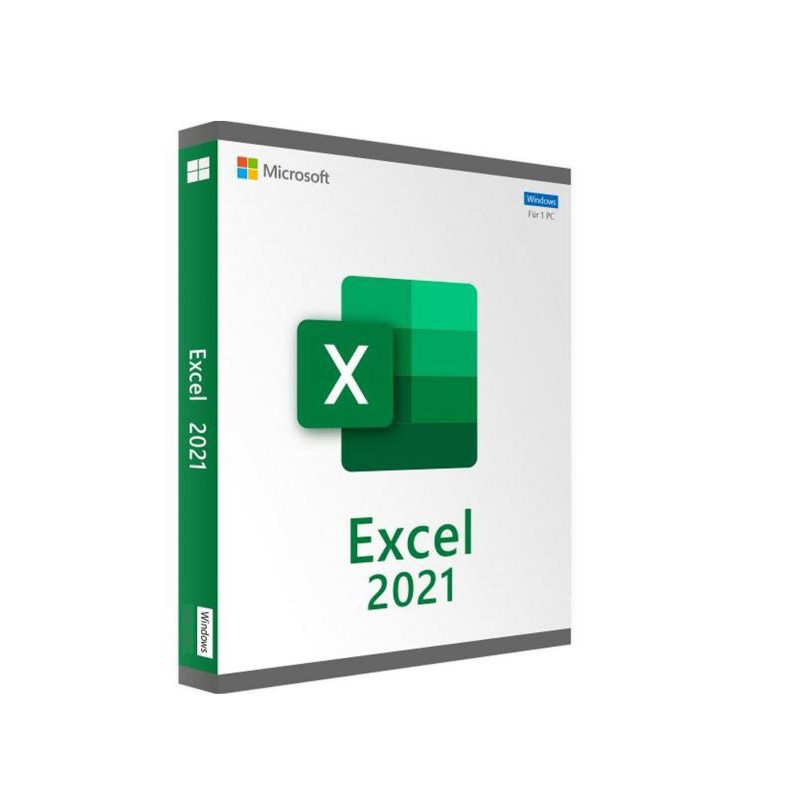
Lifetime License - No Subscriptions, No Recurring Monthly or Annual Fee
Australian licensed reseller ABN & GST registered
Email delivered within 1-24 hours
Enhanced collaboration with co-authoring.
New features such as dynamic arrays and XLOOKUP.
Visual and performance improvements.
Support for OpenDocument Format (ODF) 1.3.
Increased accessibility with optimized accessibility tools.
check_circle
check_circle