
Reference: AAUADOB059
Brand: Adobe
Reference: AAUADOB059
Brand: Adobe
Brand: Kaspersky
Brand: Nitro
Reference: AAUADOB059
Brand: Adobe
Brand: Nitro
Payments


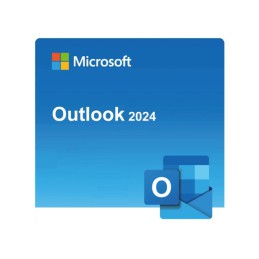
Lifetime License - No Subscriptions, No Recurring Monthly or Annual Fees
Australian licensed Microsoft reseller ABN & GST registered
Email delivered within 1-24 hours
· Enhanced Email Management: Outlook 2024 offers advanced features that streamline your inbox management, making it easier to stay organized and focused.
· Accessibility Improvements: With a dedicated Accessibility Ribbon, users can now create emails that cater to all recipients, ensuring everyone can engage with your content.
· Flexible Meeting Options: The new meeting management tools allow you to customize your schedules, providing breaks between meetings for better productivity.
· Quick Reactions: Responding to emails is now more efficient with the ability to send quick reactions.
Outlook 2024 introduces a revamped search functionality that enhances how you find messages, attachments, contacts, and calendar entries. When you initiate a search, the most relevant suggestions will now surface, helping you save time and locate essential information quickly.
The Accessibility Ribbon in Outlook 2024 consolidates all tools necessary for creating accessible content into one easy-to-use location. This feature addresses common accessibility issues with clear explanations, enabling users to produce inclusive emails effortlessly.
Outlook 2024 empowers users with greater flexibility in meeting management. You can easily adjust meeting lengths and create breaks between calls, fostering a more balanced work schedule that improves overall efficiency.
In this version, users can express their sentiments by sending quick reactions—like a thumbs up—directly from the email interface, enhancing the way you engage in conversations without the need for extensive typing.
SOFTWARE APPLICATION: Microsoft Office OUTLOOK 2024
OPERATING SYSTEM: Windows
LICENSE TYPE: Full lifetime license. No Subscriptions, no recurring monthly or annual fees.
INSTALLATION: Secure electronic software download (ESD)
DELIVERY: Emailed
GUARANTEE: Genuine Microsoft Product or Your Money Back
SYSTEM REQUIREMENTS
Operating System: Windows 10 or Windows 11 is required for Office 2021 apps.
Processor: 1.6 GHz or faster, 2-core processor.
Memory / RAM: 4 GB or more for 64-bit; 2 GB or more for 32-bit based systems.
Hard disk: A minimum of 4GB of available hard disk space is required on the installation harddrive.
Graphics: Graphics hardware acceleration requires DirectX 9 or later, with WDDM 2.0 or higher on Windows 10.
.NET version: Some features may require .NET 3.5 or 4.6 and higher to also be installed.
Other requirements:
Internet functionality requires an internet connection.
A Microsoft account may be required.
A touch-enabled device is required to use any multitouch functionality.
Functionality and graphics of the included applications may vary based on your system.
This item is not an instant delivery and will be emailed within 1-24 hours.
After processing your order your delivery email containing your download information and product key to activate your purchase will be emailed as soon as possible within a 1-24 hour delivery timeframe. If you have not received within this timeframe please contact us after first checking your spam and junk folder.
You can also view your download information and product key in your customer account after your delivery email is sent to you.
Q. Why buy from us?
A. When you purchase from our store, you receive authentic product keys, a money back guarantee. Keys are delivered instantly or within 24 hours. Established Australian online retailer since 2012 with an ABN and GST invoices provided.
Q. What is a digital license and how does it differ from physical box/card product?
A. A digital license is the same product as a physical box/card product. We always recommend the digital version as it requires no shipping and you can receive your license code quicker. The digital
Q. Can I use this license to renew my existing subscription?
A. Yes this license is suitable for renewal or for creating a new subscription.
.Q. Can I add renew my subscription before it expires
A. Yes you can add you new license and it will add to the time you have left on your subscription
Q. What are computer programmer or OEM versions?
A. They are not retail licenses. Licenses and installations are purchased by IT professionals for installation on pre sale computers. They are offered for sale to liquidate excess to their needs and superceded by later versions. Most do not come with the manufacturers support or updates but are offered at greatly reduced and bargain prices compared to retail licenses.
Q. How do I receive my product key?
A. All product licenses and download and installation instructions are sent via email. After completing payment for an instant delivery you will receive your email immediately. For purchases that require processing before they are sent you will receive your email delivery within 24 hours. If it does not appear in your inbox, please check your spam/junk folder. Additionally, the product keys are also d
Q. What is your refund policy?
A. We offer a full refund if at first a screenshot is sent to us confirming the product key is defective or fails activation.
Q. Do you provide support?
A. Yes! We provide customer support for all software installations. We cannot supply help in the operation or running of any software program once installed and operating. Help is usually available from the manufacturer for their program or available online.
Q. How can you offer such low prices?
A. We have been operating as a home based online business since 2012 and have a trusted reputation enabling us to partner with many authorised software manufacturers and distributors enabling us to buy with no middle man and sell at greatly reduced prices. We have also built a solid partnership with many computer programmers and system administrators enabling us to buy at greatly reduced prices their superseded, leftover and excess to their requirements licenses and installations.
Brand: Microsoft
Brand: Microsoft
Brand: Microsoft
Reviews can be placed by customers that purchased this product

Lifetime License - No Subscriptions, No Recurring Monthly or Annual Fees
Australian licensed Microsoft reseller ABN & GST registered
Email delivered within 1-24 hours
· Enhanced Email Management: Outlook 2024 offers advanced features that streamline your inbox management, making it easier to stay organized and focused.
· Accessibility Improvements: With a dedicated Accessibility Ribbon, users can now create emails that cater to all recipients, ensuring everyone can engage with your content.
· Flexible Meeting Options: The new meeting management tools allow you to customize your schedules, providing breaks between meetings for better productivity.
· Quick Reactions: Responding to emails is now more efficient with the ability to send quick reactions.
check_circle
check_circle